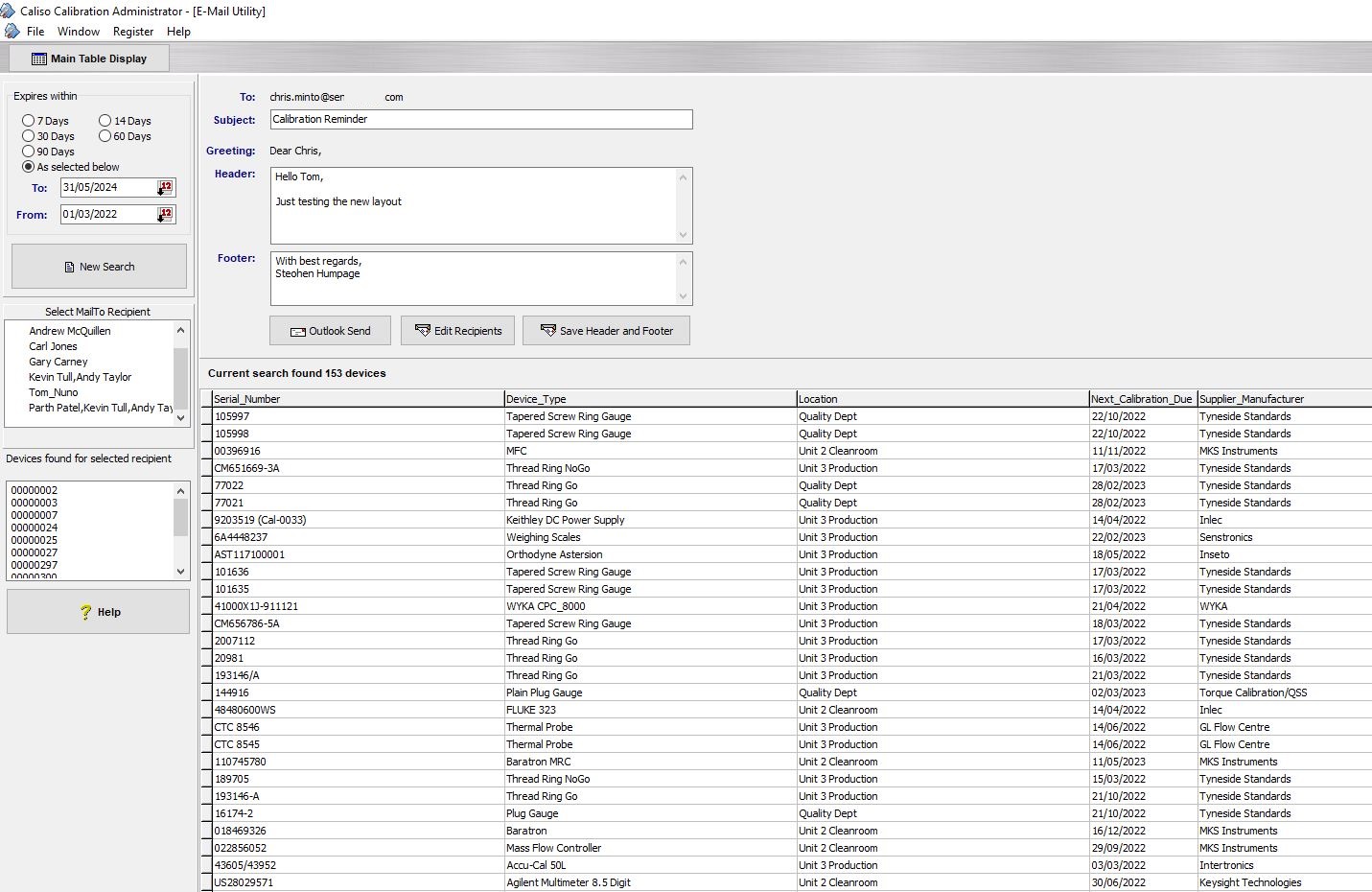Caliso Calibration Administrator
Calibration management requirements can sometimes be quite straight-forward: keep track of devices and instruments, schedule calibrations and manage the data, of all sorts, that will be associated with those assets.
But quality management standards must still be followed.
If this looks familiar to you, you'll probably be interested in Caliso Calibration Administrator.
Not everyone needs all of the features included Calibration Toolbox ADO. So we created a powerful, but less expensive package, to meet those requirements: Caliso Calibration Administrator.
1. Internal Database Storage
Calibration Administrator also has the ability to store device calibration data internally within its own self-contained Access database.
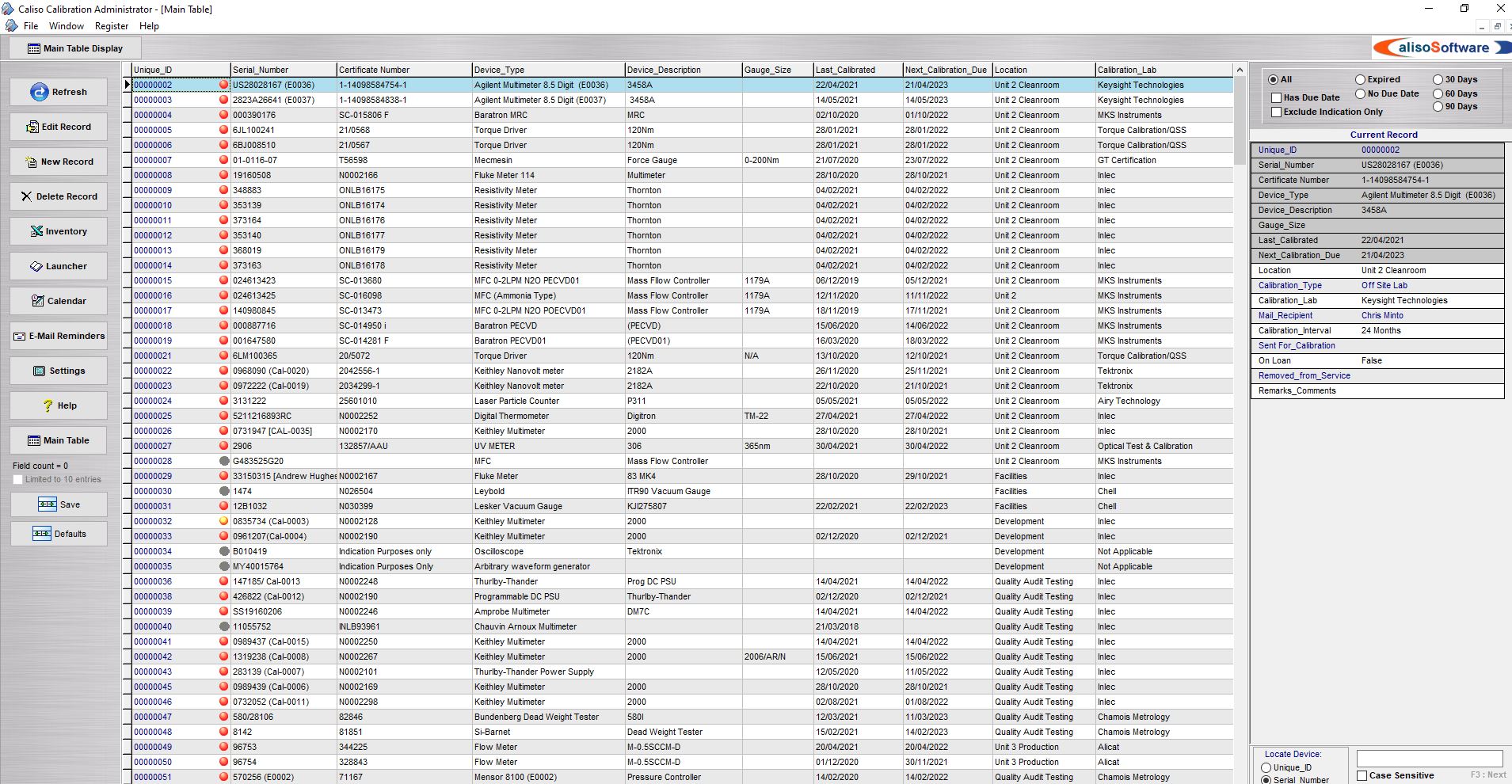
Each device record is made up of 130 data fields of which there are 4 types:
* Short string fields - you have 100 of these
* Long string fields - you have 10 of these
* Date fields - you have 10 of these
* Logical True/False fields - you have 10 of these
2. Configurable to Match Your Exact Requirements
Using the Settings utility the Calibration Administrator database can be set up to display device data exactly how you want it to be. The following are possible:
* Rename fields
* Re-order fields
* Hide fields
* Select between free-entry or drop-down lists for string fields
3. Organise Data Stored in External Files
If you like to keep device data in external files, then Calibration Administrator is for you. You can link each device to any number of external files, and launch them from within Calibration Administrator at the click of a mouse.
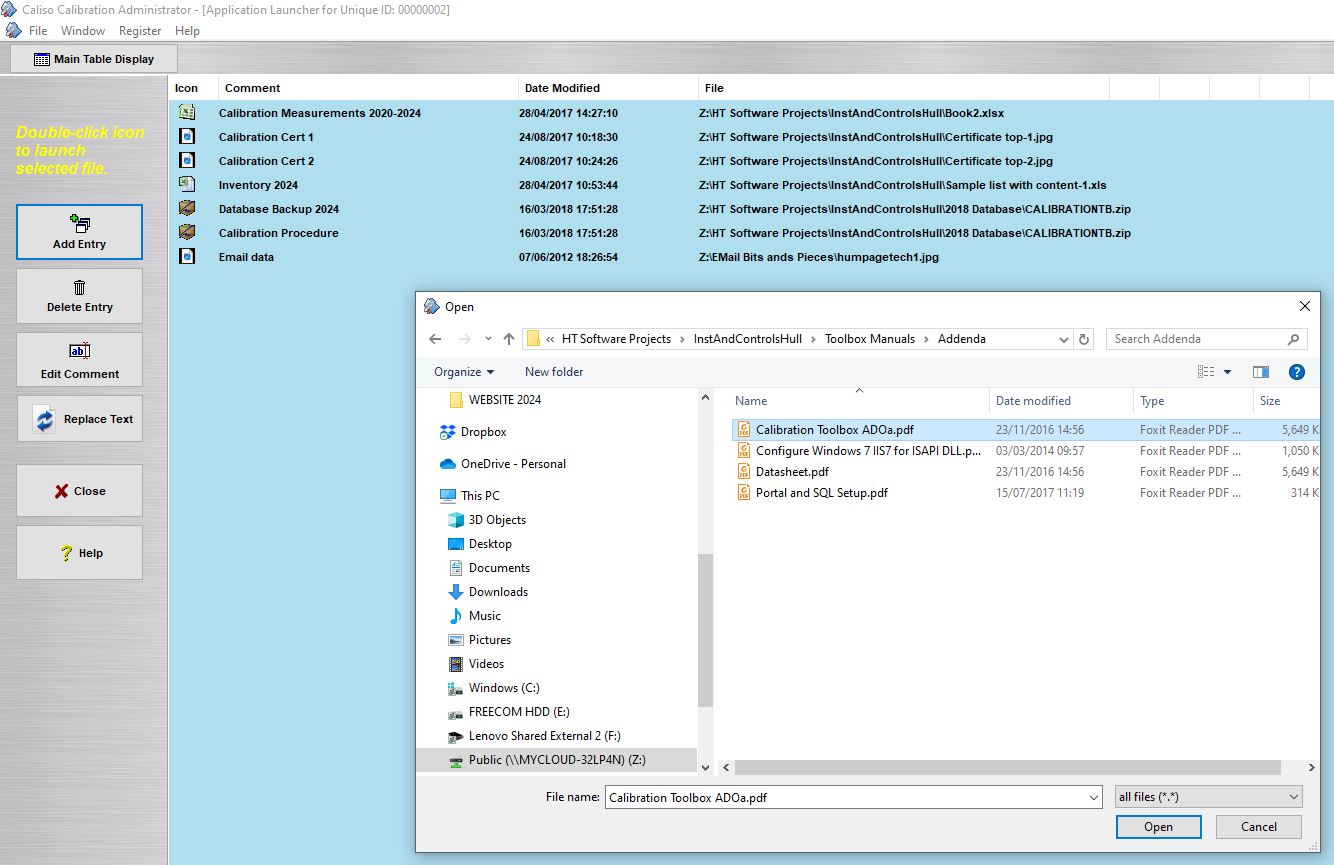
Here are a few examples of the kind of data files you might need to organise:
* Calibration measurement data Excel spreadsheet
* Calibration procedure document MS Word document or Acrobat Reader file
* Scanned calibration certificate tif file
* Operating manual MS Word document or Acrobat Reader file
The list could go on and on, anything you want.
4. Schedule Calibrations and Email Recall Notifications
Calibration Administrator has a built in calendar function that enables you to see, at a glance, the devices that are due for calibration in any month. Monthly schedules can be exported to Microsoft Excel.
You can use Calibration Administrator to see which devices need calibratin in, let's say, 7, 14 or 30 days and send reminder emails to each decvice's appointed recipient.